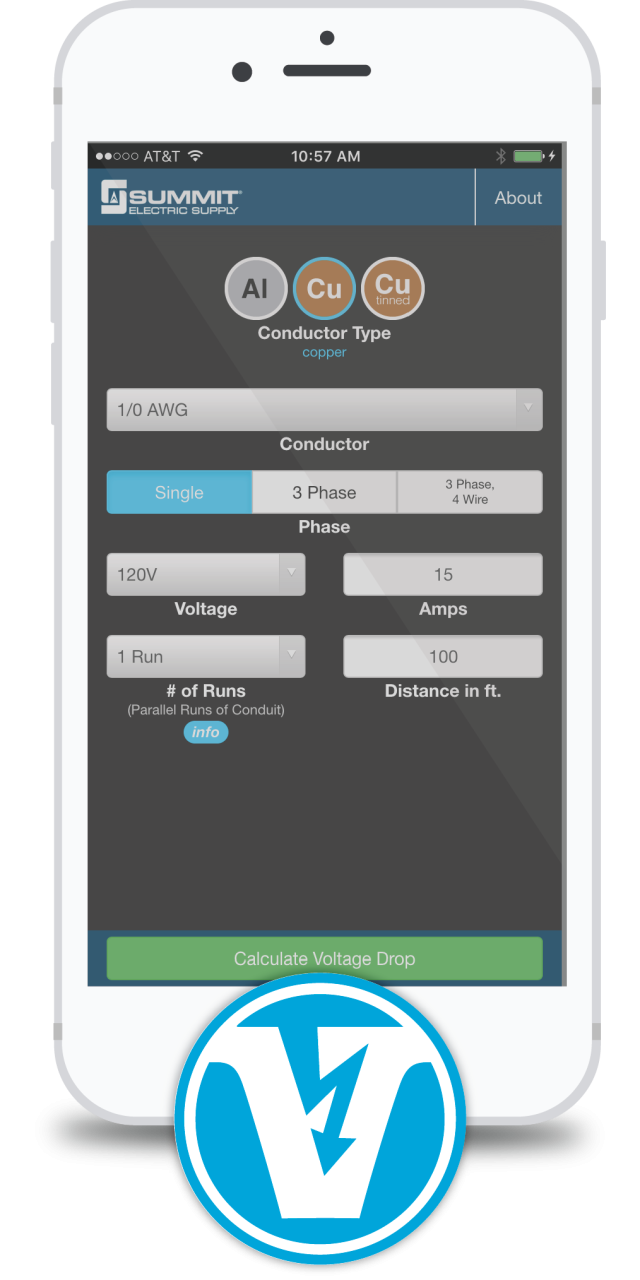Summit Mobile
Summit Mobile
Find products on summit.com even faster with this companion app. It provides all the function of Summit’s online services with the added convenience of a bar code scanner. With a quick bar code scan, you can launch directly to any of the 40,000+ items available on summit.com. Quickly see the product’s real-time availability at any of Summit’s locations and even get your account-specific pricing.
Now you can locate the exact product you need without entering long part numbers or getting confused by similar part names and sizes. Need to scan additional items? Easily return to the bar code scanner from any product page – just select the scan tool. You can add scanned items to your cart for an order, save them to a list, or even share with colleagues.
Features:
- Scan product bar codes to quickly find items on summit.com
- See real-time availability and pricing
- Over 40,000 items available
- Purchase products online, save to a list, or share with others

NEMA Configuration Guide
NEMA Configuration Guide
Identify unknown NEMA receptacle and plug configurations quickly. Find the receptacle or plug configuration you need. Quickly identify an unknown NEMA configuration. Just plug in what you know and view all matching results.
Perfect for electricians and electrical professionals in the field or at a jobsite.
Summit’s NEMA Configuration Guide puts over 240 NEMA configurations at your fingertips. This app helps you quickly and easily identify your device so you can move on with your project. Search by NEMA configuration number or enter known information such as voltage, amperage or poles to filter for matches. Tap on an icon and view detailed specifications. Use the handy plug/receptacles cross reference option to quickly find matching configurations.
Features:
- Filter by specifications such as amperage, voltage rating, phase, wires, poles, grounding and more
- Compare configurations by image
- Quickly jump to the matching plug/receptacle
- Over 240 configuration illustrations
- Search by NEMA number
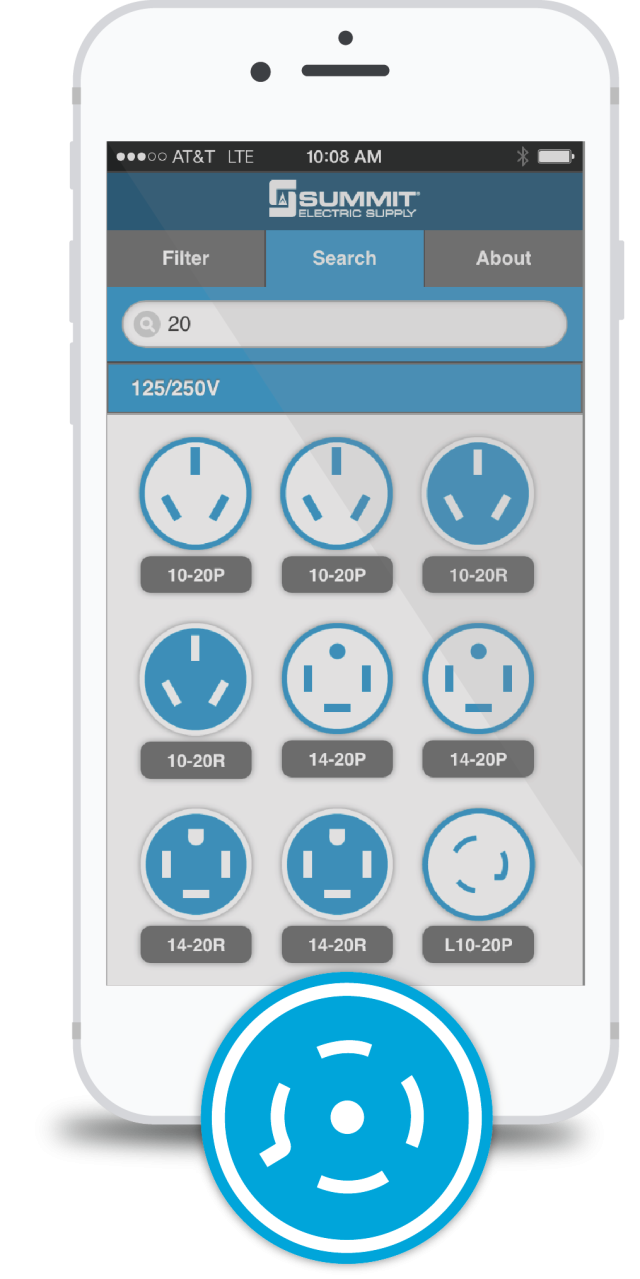
Conduit Fill Tracker
Conduit Fill Tracker
Conduit Fill Tracker lets you track allowable fill rates as you add conductors to your tubing or conduit.
An easy-to-read graph shows when you meet 2011 NEC standards or when you go over the allowable fill rate. You can easily add and remove varying sizes and types of conductors and even adjust the sizes of your conduit and tubing on the fly. And with real-time updates for any adjustments you make, you can quickly see where you are impacted most.
Features:
- Quickly adjust your conduit or tubing type or size
- Add conductors of varying types and sizes to calculate fill rates
- See real-time updates to allowable fill as you make selections
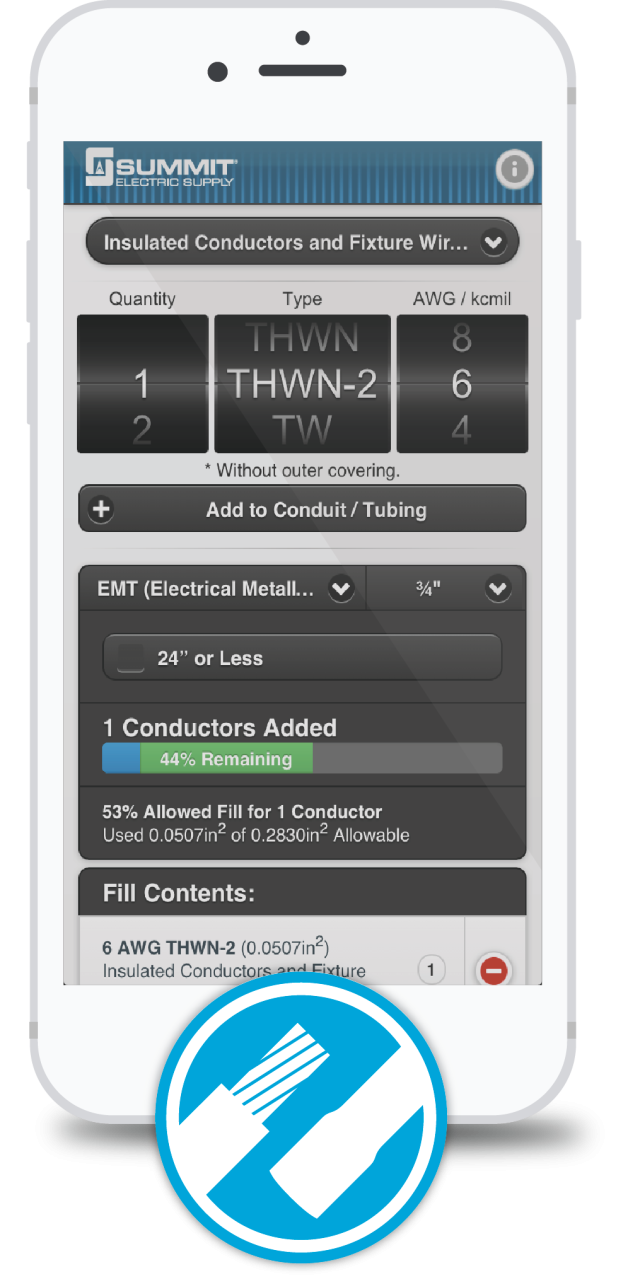
Voltage Drop Calculator
Voltage Drop Calculator
Summit's Voltage Drop Calculator allows you to quickly calculate and share voltage drop for a selected conductor size and type based on the 2014 NEC. This simple and easy-to-use calculator delivers professional results for any size job or project. Simply select your conductor then enter your voltage, amperage, phase, distance, and number of runs to determine the new voltage and percentage dropped. You’ll get instant results for each calculation that includes the formula used as well as detailed technical information.
A visual graph also shows the drop in voltage over your entire distance and displays where allowable percentages are so you can make quick adjustments. At the press of a button, you can view and share technical information for every calculation.